top of page


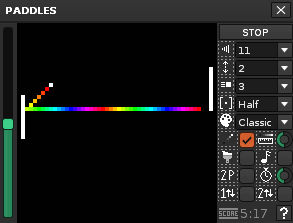
A game for Renoise
Paddle Size - Sets the size of both paddles
Paddle Speed - Sets paddle movement speed
Ball Speed - Sets maximum ball movement speed
Ball Range - Sets the range in which the ball respawns
Palette - Sets the color palette (GUI theme-dependent)
Trails - Adds a rainbow that follows behind the ball
Trail Length - Limits the length of the trail (helps with lag)
Paint Mode - Leaves paint trails behind the ball
Sound Mode - Enables in-game sound FX
Game Speed - Adjusts the speed of gameplay
2-Player Mode - Activates 2-Player multiplayer
P1 MIDI Invert - Inverts Player 1's MIDI input
P2 MIDI Invert - Inverts Player 2's MIDI input
Help - Opens the documentation (this page)
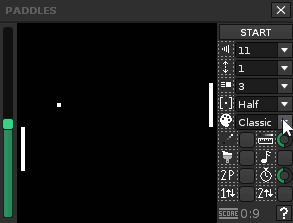
After installing, you can access Paddles through the Tools menu!
PADDLES on
\/ GitHub \/
bottom of page

