top of page

Reform
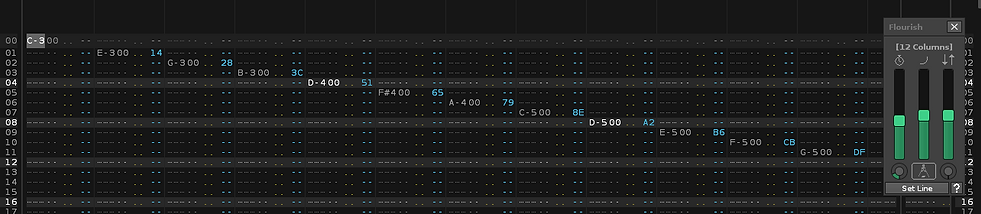
Reform is a robust yet simple Renoise tool that allows users to easily transform selections of notes

Columns - Amount of detected non-empty columns
Time slider - Sets the duration of the strum
Tension slider - Sets the tension/curve of the strum
Offset slider - Sets the time offset of the strum
Stilts - Walks carefully over existing notes!
Steamroller - Destroys notes that are in the way!
Multipliers - Multipliers for the Time and Offset sliders
Set Line - Selects line to Flourish at edit cursor position
Help - Opens the documentation (this page)
Keyboard Shortcuts
(While Flourish window is in focus)
Spacebar (Hold) - Previews the currently edited Flourish
Arrow Keys - Used to navigate the Pattern Editor
Ctrl + Shift + Z - Sets a new line to be edited by Flourish

Flourish can be accessed through the right-click menu, or through a user-assignable keyboard shortcut
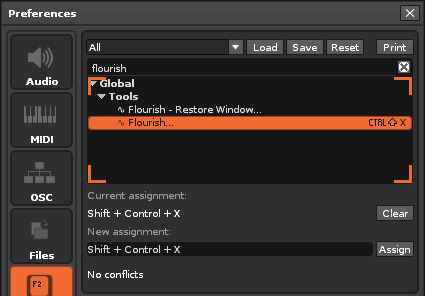
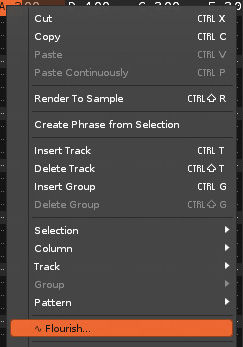
Flourish on
\/ GitHub \/
bottom of page
